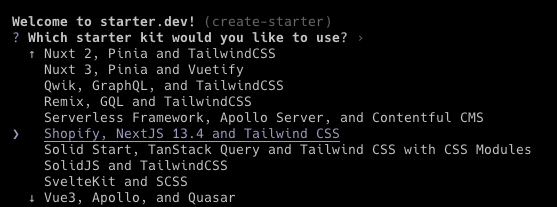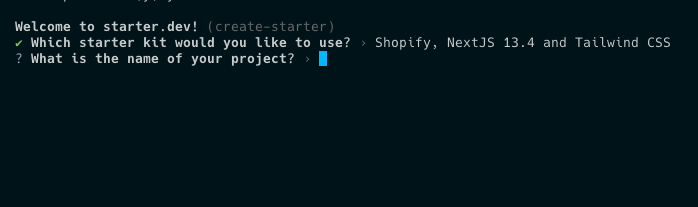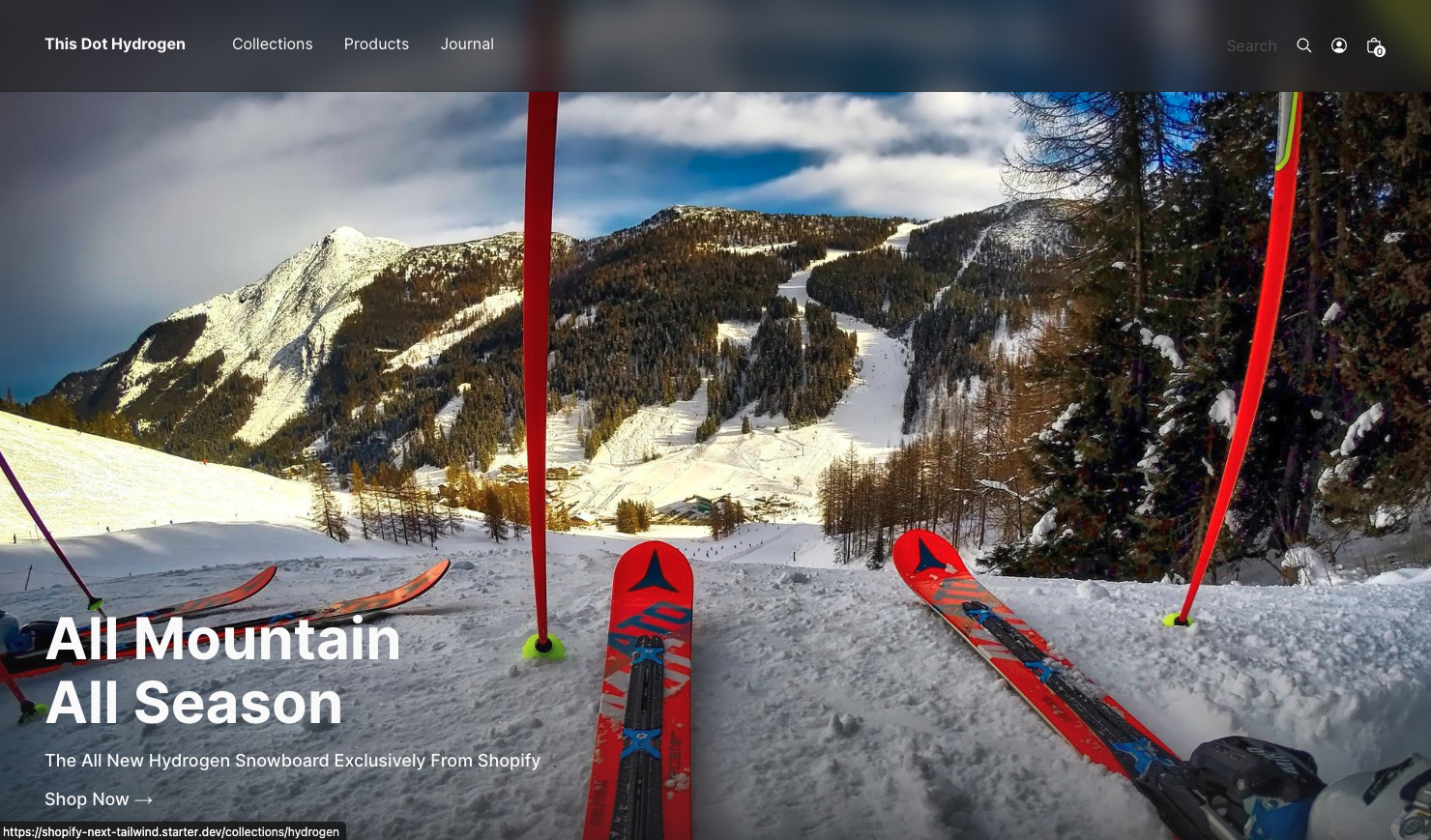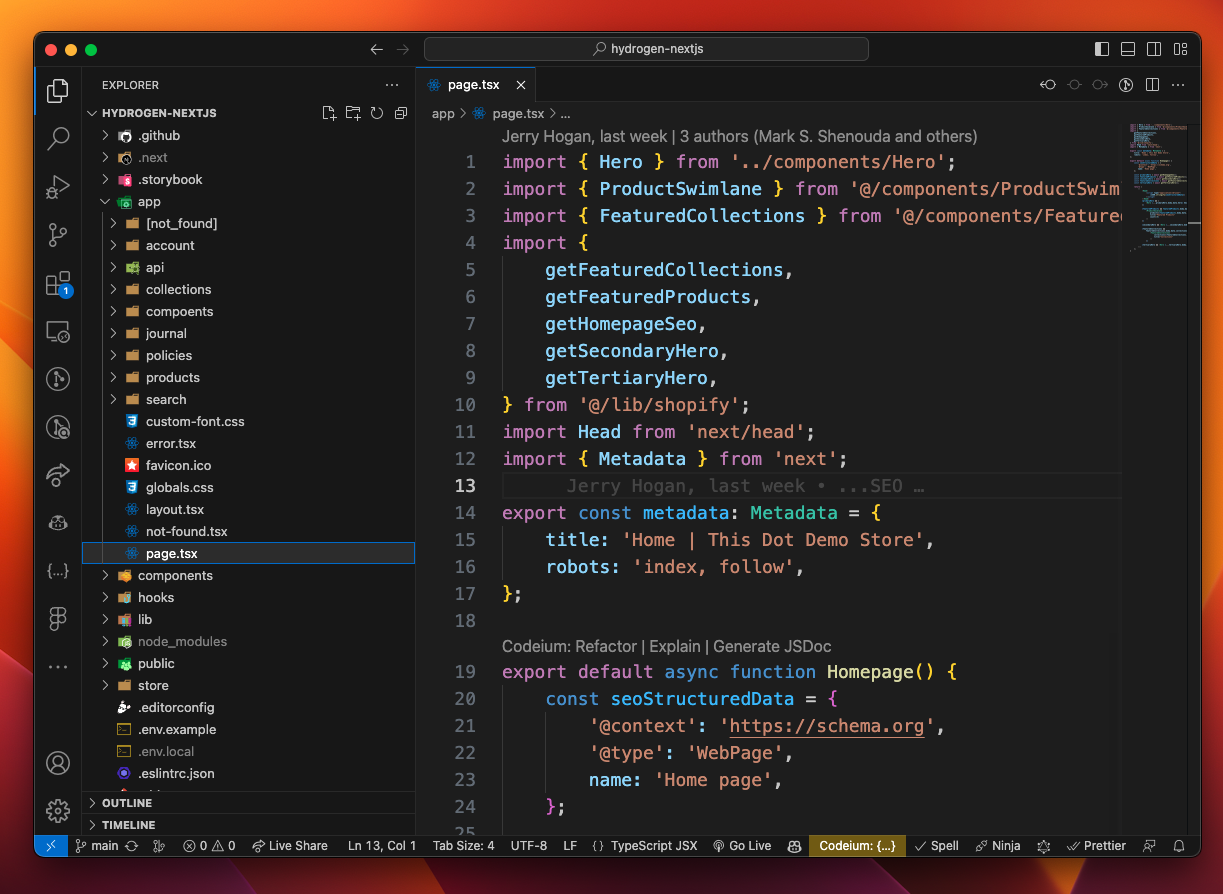Vercel & React Native - A New Era of Mobile Development?
Vercel & React Native - A New Era of Mobile Development?
Jared Palmer of Vercel recently announced an acquisition that spiked our interest. Having worked extensively with both Next.js and Vercel, as well as React Native, we were curious to see what the appointment of Fernando Rojo, the creator of Solito, as Vercel's Head of Mobile, would mean for the future of React Native and Vercel.
While we can only speculate on what the future holds, we can look closer at Solito and its current integration with Vercel. Based on the information available, we can also make some educated guesses about what the future might hold for React Native and Vercel.
What is Solito?
Based on a recent tweet by Guillermo Rauch, one might assume that Solito allows you to build mobile apps with Next.js. While that might become a reality in the future, Jamon Holmgren, the CTO of Infinite Red, added some context to the conversation. According to Jamon, Solito is a cross-platform framework built on top of two existing technologies:
- For the web, Solito leverages Next.js.
- For mobile, Solito takes advantage of Expo.
That means that, at the moment, you can't build mobile apps using Next.js & Solito only - you still need Expo and React Native. Even Jamon, however, admits that even the current integration of Solito with Vercel is exciting.
Let's take a closer look at what Solito is according to its official website:
> This library is two things:
>
> 1. A tiny wrapper around React Navigation and Next.js that lets you share navigation code across platforms.
>
> 2. A set of patterns and examples for building cross-platform apps with React Native + Next.js.
We can see that Jamon was right - Solito allows you to share navigation code between Next.js and React Native and provides some patterns and components that you can use to build cross-platform apps, but it doesn't replace React Native or Expo.
The Cross-Platformness of Solito
So, we know Solito provides a way to share navigation and some patterns between Next.js and React Native. But what precisely does that entail?
Cross-Platform Hooks and Components
If you look at Solito's documentation, you'll see that it's not only navigation you can share between Next.js and React Native. There are a few components that wrap Next.js components and make them available in React Native:
- Link - a component that wraps Next.js' Link component and allows you to navigate between screens in React Native.
- TextLink - a component that also wraps Next.js' Link component but accepts text nodes as children.
- MotiLink - a component that wraps Next.js' Link component and allows you to animate the link using moti, a popular animation library for React Native.
- SolitoImage - a component that wraps Next.js' Image component and allows you to display images in React Native.
On top of that, Solito provides a few hooks that you can use for shared routing and navigation:
- useRouter() - a hook that lets you navigate between screens across platforms using URLs and Next.js Url objects.
- useLink() - a hook that lets you create Link components across the two platforms.
- createParam() - a function that returns the useParam() and useParams() hooks which allow you to access and update URL parameters across platforms.
Shared Logic
The Solito starter project is structured as a monorepo containing:
- apps/next - the Next.js application.
- apps/expo or apps/native - the React Native application.
- packages/app - shared packages across the two applications:
- features
- providers
- navigation
The shared packages contain the shared logic and components you can use across the two platforms. For example, the features package contains the shared components organized by feature, the providers package contains the shared context providers, and the navigation package includes the shared navigation logic.
One of the key principles of Solito is gradual adoption, meaning that if you use Solito and follow the recommended structure and patterns, you can start with a Next.js application only and eventually add a React Native application to the mix.
Deployments
Deploying the Next.js application built on Solito is as easy as deploying any other Next.js application. You can deploy it to Vercel like any other Next.js application, e.g., by linking your GitHub repository to Vercel and setting up automatic deployments.
Deploying the React Native application built on top of Solito to Expo is a little bit more involved - you cannot directly use the Github Action recommended by Expo without some modification as Solito uses a monorepo structure.
The adjustment, however, is luckily just a one-liner. You just need to add the working-directory parameter to the eas update --auto command in the Github Action. Here's what the modified part of the Expo Github Action would look like:
`
What Does the Future Hold?
While we can't predict the future, we can make some educated guesses about what the future might hold for Solito, React Native, Expo, and Vercel, given what we know about the current state of Solito and the recent acquisition of Fernando Rojo by Vercel.
A Competitor to Expo?
One question that comes to mind is whether Vercel will work towards creating a competitor to Expo. While it's too early to tell, it's not entirely out of the question. Vercel has been expanding its offering beyond Next.js and static sites, and it's not hard to imagine that it might want to provide a more integrated, frictionless solution for building mobile apps, further bridging the gap between web and mobile development.
However, Expo is a mature and well-established platform, and building a mobile app toolchain from scratch is no trivial task. It would be easier for Vercel to build on top of Expo and partner with them to provide a more integrated solution for building mobile apps with Next.js.
Furthermore, we need to consider Vercel's target audience. Most of Vercel's customers are focused on web development with Next.js, and switching to a mobile-first approach might not be in their best interest. That being said, Vercel has been expanding its offering to cater to a broader audience, and providing a more integrated solution for building mobile apps might be a step in that direction.
A Cross-Platform Framework for Mobile Apps with Next.js?
Imagine a future where you write your entire application in Next.js — using its routing, file structure, and dev tools — and still produce native mobile apps for iOS and Android.
It's unlikely such functionality would be built from scratch. It would likely still rely on React Native + Expo to handle the actual native modules, build processes, and distribution. From the developer’s point of view, however, it would still feel like writing Next.js.
While this idea sounds exciting, it's not likely to happen in the near future. Building a cross-platform framework that allows you to build mobile apps with Next.js only would require a lot of work and coordination between Vercel, Expo, and the React Native community. Furthermore, there are some conceptual differences between Next.js and React Native that would need to be addressed, such as Next.js being primarily SSR-oriented and native mobile apps running on the client.
Vercel Building on Top of Solito?
One of the more likely scenarios is that Vercel will build on top of Solito to provide a more integrated solution for building mobile apps with Next.js. This could involve providing more components, hooks, and patterns for building cross-platform apps, as well as improving the deployment process for React Native applications built on top of Solito.
A potential partnership between Vercel and Expo, or at least some kind of closer integration, could also be in the cards in this scenario. While Expo already provides a robust infrastructure for building mobile apps, Vercel could provide complementary services or features that make it easier to build mobile apps on top of Solito.
Conclusion
Some news regarding Vercel and mobile development is very likely on the horizon. After all, Guillermo Rauch, the CEO of Vercel, has himself stated that Vercel will keep raising the quality bar of the mobile and web ecosystems.
While it's unlikely we'll see a full-fledged mobile app framework built on top of Next.js or a direct competitor to Expo in the near future, it's not hard to imagine that Vercel will provide more tools and services for building mobile apps with Next.js. Solito is a step in that direction, and it's exciting to see what the future holds for mobile development with Vercel....