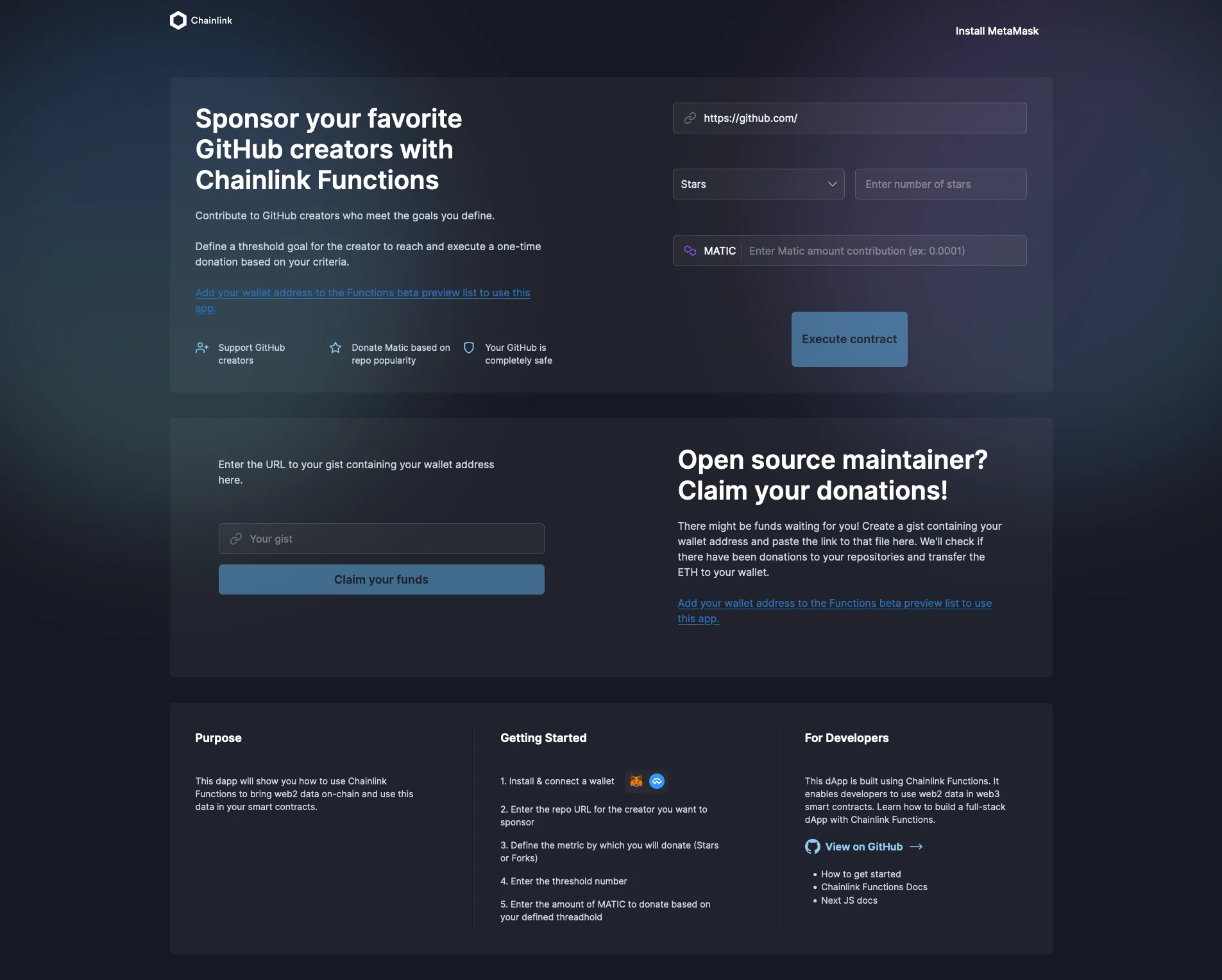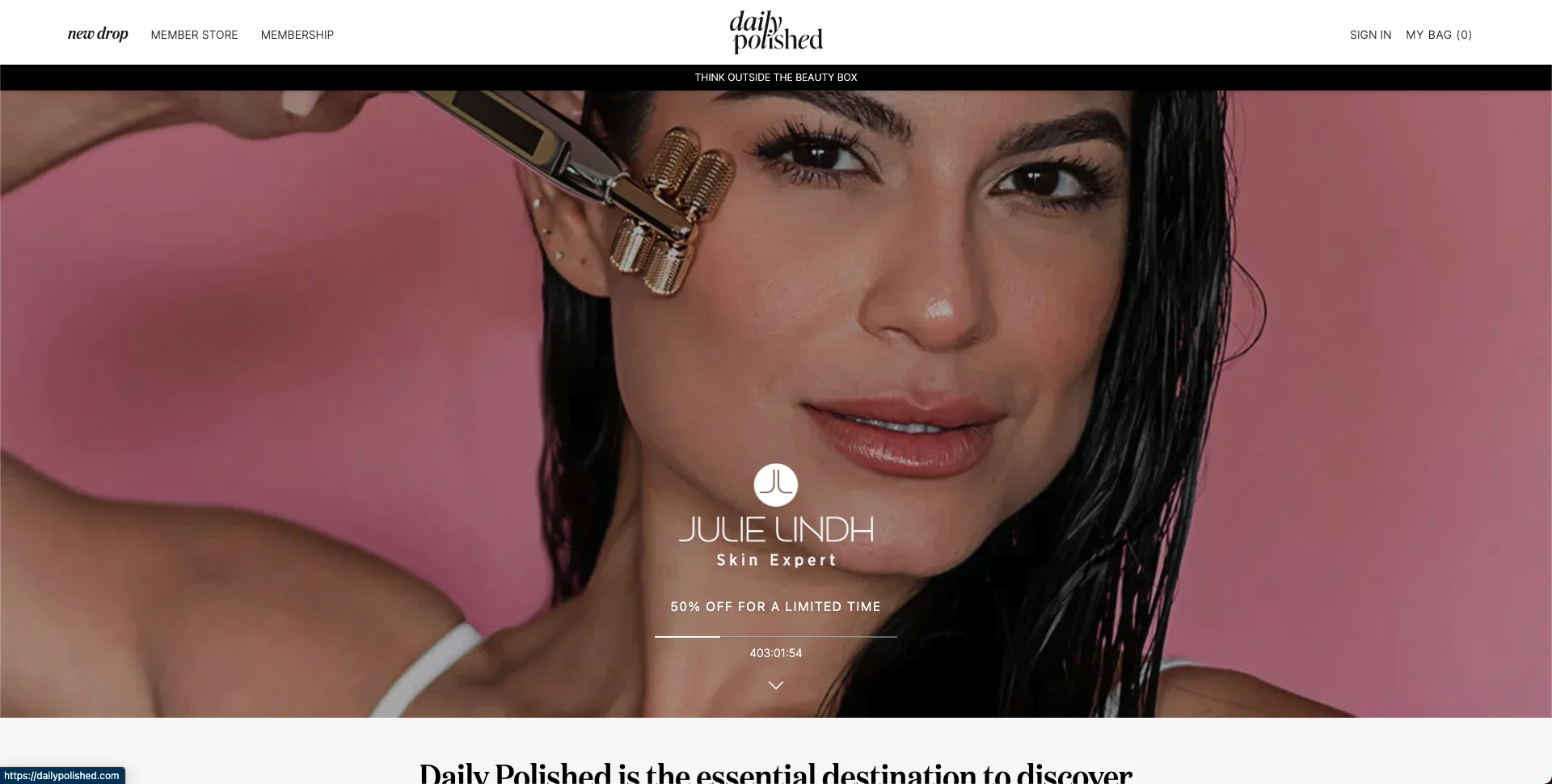Empowering Teams with Comprehensive Tech Stack Assessments
Teams often face challenges in evaluating their tech stacks and implementing new technologies efficiently. This Dot Labs provided an organization an extensive technical assessment, resulting in an 80+ page detailed report that provided in-depth analyses and actionable recommendations across maintainability, performance, security, and accessibility.
Executive Summary
Teams often face challenges in evaluating their tech stacks and implementing new technologies efficiently. This Dot Labs provided an organization an extensive technical assessment, resulting in an 80+ page detailed report. This comprehensive document provided in-depth analyses and actionable recommendations across key areas such as maintainability, performance, security, accessibility, and feature development. By offering immediate and long-term solutions, This Dot Labs enabled the client to optimize their technology stack, improve application performance, and set a clear roadmap for future innovation.
Client Overview
Our client, a dynamic organization aiming to modernize its applications and enhance user experience, sought expert guidance to assess their existing technology stack comprehensively. They needed to identify bottlenecks, improve code quality, enhance performance, address security vulnerabilities, and ensure accessibility compliance—all while planning for future feature enhancements.
Challenges Faced
The client faced several critical challenges:
- Maintainability Issues: Inconsistent code styles, lack of architectural guidelines, and insufficient use of modern frameworks led to increased cognitive overhead and difficulties in long-term maintenance.
- Performance Limitations: Inefficient code practices, suboptimal state management, and lack of performance monitoring resulted in slow application responses and poor user experience.
- Security Vulnerabilities: Outdated dependencies and inadequate authentication mechanisms posed significant security risks.
- Accessibility Non-Compliance: The application did not meet accessibility standards, limiting its usability for all users.
- Complex Feature Implementation: Introducing advanced features like auto-refreshing tables, enhanced error displays, custom code editors, and drag-and-drop graph editors required specialized expertise.
- Lack of Actionable Insights: The team needed a detailed, prioritized roadmap with actionable steps to address current challenges and implement new functionalities effectively.
Solutions Provided
This Dot Labs conducted a thorough assessment, structured around key focus areas, and delivered an 80+ page detailed report. The report included both immediate actions and long-term strategies, enabling the client to achieve quick wins and plan for sustainable improvements.
Maintainability
Code Style Rules
- Establishing Common Ground: Recommended adopting a consistent coding style and guidelines to reduce cognitive overhead and facilitate collaboration.
- Cognitive Overhead Reduction: Suggested using linters and formatters like ESLint and Prettier to enforce code consistency automatically.
- Long-term Maintainability: Encouraged documentation of coding standards and regular code reviews to ensure adherence.
Architecture
- Project Structure Optimization: Provided guidance on organizing project files and directories logically to improve readability and maintainability.
- TypeScript Best Practices: Emphasized the use of strict typing and interfaces to catch errors early and improve code robustness.
- Form Handling Improvements: Recommended migrating to strictly typed reactive forms and abstracting form logic for reusability.
- Single Responsibility Principle: Advised decomposing components and utilizing service layers to adhere to SOLID principles, enhancing code modularity.
- Effective Abstractions: Suggested creating reusable components and utilities to avoid code duplication and simplify maintenance.
State Management
- Service-Based State Management: Recommended leveraging Angular services for state management to maintain a single source of truth.
- Component Architecture Best Practices: Encouraged the use of smart and dumb components to separate concerns effectively.
- Immutability Practices: Advised adopting immutable data patterns to prevent unintended side effects.
- Angular Router Utilization: Suggested using the router for stateful navigation to improve user experience and state handling.
Code Quality
- Testing Strategies: Provided guidance on implementing unit tests using Jasmine and Karma, and end-to-end tests with Protractor or Cypress.
- What to Test: Advised focusing on critical business logic and components that handle significant data transformations or user interactions.
Leveraging Modern Angular
- Signals: Recommended exploring Angular Signals for efficient state management.
- Standalone Components: Encouraged the use of standalone components to simplify module management.
- New Control Flow: Suggested adopting new Angular control flow structures for cleaner templates.
- Defer Block for Lazy Loading: Advised using the defer block to improve application startup time through lazy loading.
Performance
Best Practices
- Subscription Handling: Emphasized proper management of RxJS subscriptions to prevent memory leaks.
- Angular Lifecycle & Change Detection: Recommended using OnPush change detection strategy to optimize component rendering.
- DOM Manipulation: Advised against direct DOM manipulation and encouraged using Angular templates and data binding instead.
- Algorithm Efficiency: Suggested reviewing loops and algorithms for complexity and optimizing where possible.
- HTTP Request Management: Recommended caching strategies and minimizing unnecessary network calls.
- Styles & Encapsulation: Encouraged the use of style encapsulation and CSS methodologies like BEM for maintainable styling.
- Lazy Loading: Advised implementing lazy loading for modules to improve initial load times.
Measuring Performance
- Manual Assessment: Guided the team on profiling applications using tools like Chrome DevTools and Angular DevTools.
- Custom Tools: Suggested leveraging performance monitoring tools like Lighthouse for automated assessments.
Security
Dependency Management
- Automated Dependency Updates: Recommended using tools like Renovate to keep dependencies up to date and secure.
- Dependency Monitoring: Advised implementing security scanning tools to detect vulnerabilities in third-party libraries.
Authentication
- Secure Authentication Practices: Suggested reviewing authentication mechanisms to ensure they follow best practices and are resistant to common attacks.
XSS Prevention
- Best Practices: Emphasized the importance of sanitizing user input and using Angular's built-in security features to prevent cross-site scripting attacks.
Accessibility
Areas of Concern & Best Practices
- Accessible Heading Structure: Advised proper use of heading tags for screen reader compatibility.
- Keyboard Navigation: Ensured all interactive elements are accessible via keyboard.
- Semantic HTML: Recommended using appropriate HTML elements to convey meaning.
- Alt Text for Images: Emphasized providing descriptive alt text for images.
- Color Contrast: Advised meeting WCAG guidelines for color contrast to improve readability.
Evaluating Accessibility
- Tools for Evaluation: Suggested using tools like Axe DevTools for automated accessibility testing.
- End-to-End Testing with Accessibility: Recommended integrating accessibility checks into automated tests using frameworks like Playwright.
Feature Development and Suggestions
Auto-Refreshing Tables
- Recommended Approach: Proposed using long polling with a cached endpoint for efficient data refreshing without overloading the server.
Error Displays
- Intuitive Error Messaging: Suggested displaying error messages near the triggering action and providing intermediate loading states.
- Enhanced Error Tracing: Advised implementing expandable error details and syntax error highlighting in code editors.
Custom Code Editors with IntelliSense and Syntax Highlighting
- Monaco Editor Integration: Recommended upgrading to a maintained version of the Monaco editor and creating custom language definitions for Groovy expressions.
Results and Achievements
By acting on the comprehensive recommendations provided by This Dot Labs, the client:
- Enhanced Maintainability: Established coding standards and architectural best practices, reducing cognitive overhead and improving collaboration.
- Improved Performance: Optimized application performance through efficient change detection, lazy loading, and algorithm optimizations.
- Strengthened Security: Mitigated security risks by updating dependencies and improving authentication mechanisms.
- Achieved Accessibility Compliance: Improved the application's accessibility, making it usable for a broader audience.
- Accelerated Feature Development: Implemented advanced features with clear guidelines, reducing development time and enhancing user experience.
- Immediate Actionability: Leveraged the detailed, prioritized recommendations to begin making improvements immediately, achieving quick wins and building momentum for larger projects.
Interesting Stories
Delivering Immediate Value with Actionable Insights
Despite the extensive scope of the report, the client was able to start implementing recommendations right away. For example, by adopting consistent code styles and utilizing linters, the team quickly improved code quality and reduced errors. Implementing OnPush change detection strategy led to noticeable performance improvements without significant code refactoring.
Navigating Complex Feature Implementations
The detailed guidance on implementing a drag-and-drop graph editor demystified a complex task. By breaking it down into manageable components and providing options aligned with the client's existing technologies, This Dot Labs enabled the team to proceed confidently and efficiently.
Enhancing Security Posture
By integrating automated dependency updates and security scanning tools, the client proactively addressed potential vulnerabilities. This shift not only improved the application's security but also instilled a culture of security awareness within the development team.
Conclusion
This Dot Labs empowered the client with a comprehensive, actionable assessment covering all critical aspects of their application. By addressing maintainability, performance, security, accessibility, and feature development, we provided a holistic roadmap for immediate and long-term improvements.
Our collaborative approach and in-depth analysis equipped the client's technical leadership to drive organizational change, secure team buy-in, and uphold new standards. The partnership exemplifies This Dot Labs' commitment to delivering value and fostering innovation.
This Dot Labs is ready to support organizations seeking to evaluate and enhance their technology stacks comprehensively. Our expertise ensures that teams can optimize their technologies effectively, improve user experiences, and stay ahead in a competitive landscape.
Ready to transform your technology strategy with in-depth assessments and actionable insights?
Contact This Dot Labs today to discover how our comprehensive evaluations can empower your team and drive innovation.
Let's innovate together!
We're ready to be your trusted technical partners in your digital innovation journey.
Whether it's modernization or custom software solutions, our team of experts can guide you through best practices and how to build scalable, performant software that lasts.