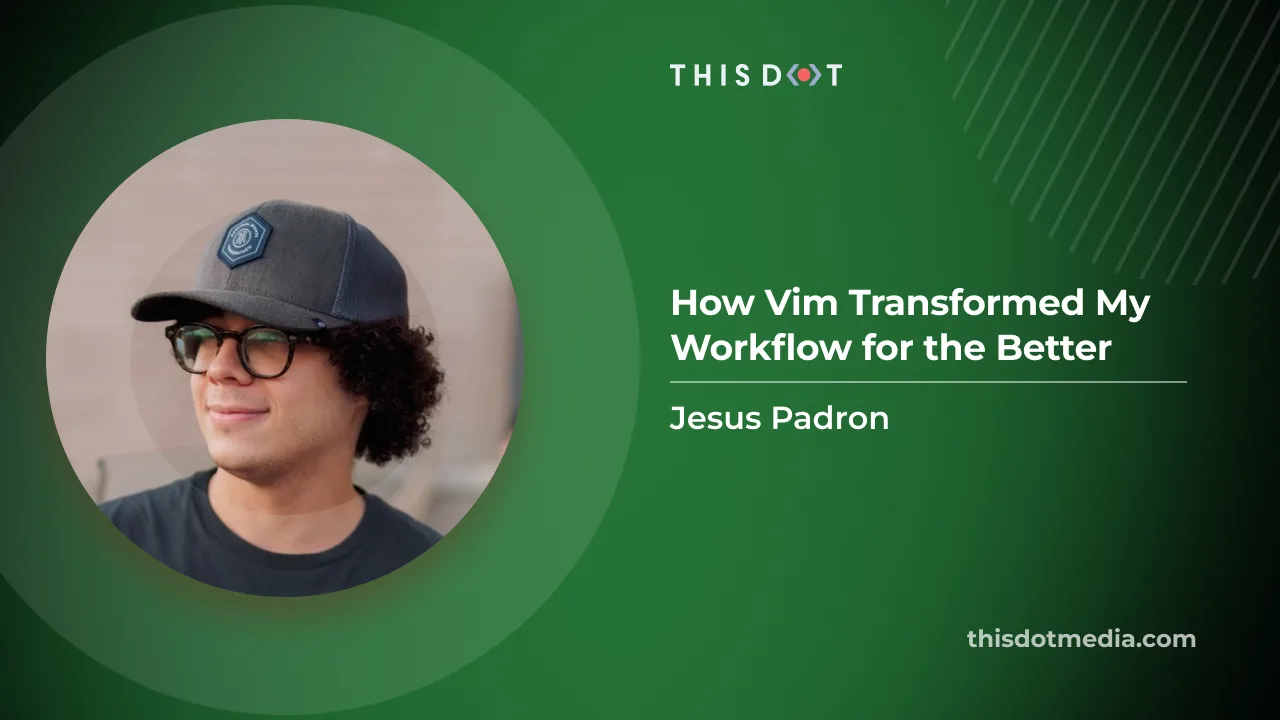Before getting into this article, I want to say that this is just my personal experience. I don’t think Vim is the best editor for everyone, but it worked well for me.
What is Vim for you who don’t know? Well, Vim is a text editor, which is a tool you use to write and edit text or code on your computer. What makes Vim unique is that it has lots of keyboard shortcuts. Instead of using the mouse to click around, you can keep your fingers on the keyboard, making you faster once you get the hang of it.
I've always heard good things about Vim. People say it’s great and that once you learn it, it can speed up your coding. Vim users sometimes act like they’re in a special club, which is funny. But jokes aside, I was curious because of all the good things I heard, especially about how comfy and efficient it is for coding.
I knew learning Vim wouldn’t be easy. From past experiences (like learning touch typing), I knew it would be like climbing a steep hill. It's akin to learning to ride a bike with special gear. At first, it might feel tricky, but once you get used to it, you can ride faster and smoother. There’s a stage I like to call the "Hybrid" point. It's when you’re getting to grips with something new, and you're not proficient at it yet, but you also start losing comfort with the old way of doing things. This phase is a bit frustrating, and I wasn’t sure I wanted to go through this again as it could have led to a decrease in productivity, which was the opposite of what I was aiming for. However, the prospect of a smoother and faster coding experience kept me excited to try Vim.
Discovering a New Coding Comfort Zone
So, I began my journey with Vim. I started learning the basic moves by chatting with GPT and playing Vim Snake – A fun game that's like the classic snake game, but with Vim controls – Slowly but surely, I got the hang of it.
Once I felt more at ease, I decided to add a Vim plugin to my IDE. Right now, I'm using IntelliJ. This plugin let me use Vim right inside IntelliJ. It was the best of both worlds—I could use Vim’s quick commands and still have my IDE’s features, plus the option to use my mouse when I wanted to. In the beginning, the transition was rough. I felt out of my element, constantly reaching for my mouse. My coding speed took a hit as I was making more mistakes. For instance, I’d try to edit a line of code, and end up deleting it or accidentally switching to another tab. It was frustrating. But I pushed through the initial hurdles, working in this odd hybrid mode with both my mouse and Vim commands. Gradually, things started to click and my workflow began to improve.
As the weeks went by, I got more and more comfortable. There were times I’d code without touching the mouse, and let me tell you, it felt AMAZING.
Here's why: Just using your keyboard to zip around your code is a total game-changer. Here's a simple example to illustrate this. Let's say you want to move the line of code you're on to the line below. Normally, you'd grab your mouse, highlight the code, cut it, hit enter to create a new line, paste the code, then put the mouse down to continue coding. With Vim, you just press the "dd" keys to cut and copy the line, then “p” to paste it below. And just like that, you're done! It may seem small, but when all these little time-savers add up, you end up saving a TON of time.
Without Vim
With Vim
But the magic of Vim doesn't end there. You can tweak Vim in numerous ways by adding your own commands, modifying existing ones, or loading up on plugins to extend its functionality. For instance, I tried out the easy-motion plugin and it’s been a game-changer for navigating through files. I also set up shortcuts to switch between tabs, which has made things even smoother.
With all these enhancements, I found myself breezing through code like a pro and seeing what I needed in no time. And if I ever need a new command, a quick chat with GPT sets me right back on track!
The more I explored Vim, the more I discovered its immense potential. It's not just a text editor; it's a powerful tool that can be molded to fit your coding style. From creating custom key mappings to defining your own text objects, Vim allowed me to tailor my editing environment exactly how I wanted. And the community around Vim is incredible. There’s a plethora of resources: tutorials like vimtutor, courses such as Vim Basics Course, Learning Vim in a Week, interactive apps, blogs, and plugins available that can help overcome any challenge I faced. It's been a rewarding journey that not only improved my efficiency but also broadened my perspective on what's possible with the right tools.
The journey with Vim has also opened up a new world of exploration for me. I’ve started checking out other text editors and tools that prioritize keyboard use, seeking to refine my setup further. Each new discovery, whether it's a handy plugin or a clever command, feels like unlocking a new level in a game. It’s exciting to think that there's so much more to learn and that I can continue to fine-tune my workflow.
I know there's still much to explore, but the excitement keeps growing—it's genuinely enjoyable! Up next on my adventure is diving into Neovim, and I can't wait to share my experiences with it.
Conclusion
It's clear that stepping out of my comfort zone and delving into Vim has been nothing short of transformative. But it revamped my coding workflow and ignited a newfound curiosity to explore and learn. The hurdles encountered along the way were just stepping stones to achieving a level of proficiency that I now enjoy. Vim, with its simplicity yet profound flexibility, has proven to be more than just a text editor—it's a coder's companion on the journey towards efficiency and mastery.
As I venture further, experimenting with Neovim and other tools, the horizon of possibilities keeps expanding.
In the realm of coding, time is of the essence, and Vim has gifted me the ability to reclaim it, one keystroke at a time. It's not just about the shortcuts or the plugins; it's about the mindset of continuous learning and improvement that Vim instills. This blog post is not just an endorsement of Vim but a testament to the boundless exploration that awaits when one is willing to embrace new tools and methodologies.