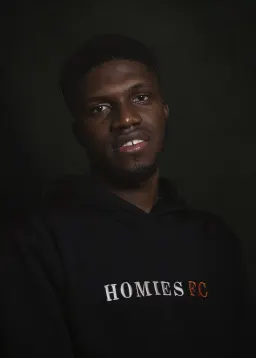Understanding Effects In SolidJS
In SolidJS, effects are a fundamental concept that helps developers manage side effects and reactive dependencies within their applications. Unlike standard functions that execute once and are done, effects in SolidJS are designed to automatically re-run whenever their dependencies change. This article will explore what effects are, how to use them, manage dependencies, handle multiple signals, and the lifecycle functions that enhance their functionality.
What Are Effects?
Effects in SolidJS are functions that automatically execute when the signals or reactive values they depend on change. This capability makes effects essential for managing side effects like DOM manipulations, data fetching, and subscriptions.
Creating an Effect
To create an effect in SolidJS, you use the createEffect function. This function takes a callback that runs whenever the effect is triggered by a change in its dependencies.
import { createEffect, createSignal } from "solid-js";
const [isOnline, setIsOnline] = createSignal(false);
createEffect(() => {
console.log(`User is ${isOnline() ? "online" : "offline"}`);
});
// Simulate changing the user's online status
setIsOnline(true); // Output: User is online
In this example, the effect logs the user’s online status to the console. Each time the isOnline signal changes, the effect re-runs and logs the updated status.
Managing Dependencies
Dependencies in effects are the reactive values or signals that an effect observes. When any of these dependencies change, the effect re-runs. Interestingly, SolidJS automatically tracks these dependencies, meaning you don’t need to manually specify them, which reduces the risk of errors.
When an effect is initialized, it runs once even if its dependencies haven't changed. This initial run is useful for setting up the effect, initializing variables, or subscribing to signals.
createEffect(() => {
console.log("This effect runs once at initialization");
});
createEffect(() => {
console.log(isOnline()); // This effect runs every time 'isOnline' changes
});
Subscribing to Signals
When an effect observes a signal, it essentially subscribes to it. This subscription allows the effect to re-run whenever the signal's value changes.
import { createSignal, createEffect } from "solid-js";
const [temperature, setTemperature] = createSignal(25);
createEffect(() => {
console.log(`Current temperature: ${temperature()}°C`);
});
// Update temperature
setTemperature(30); // Output: Current temperature: 30°C
In this example, the effect logs the current temperature whenever it changes.
Managing Multiple Signals
Effects in SolidJS can observe multiple signals simultaneously. This means that a single effect can track changes in multiple reactive values, re-running whenever any of them change.
import { createSignal, createEffect } from "solid-js";
const [temperature, setTemperature] = createSignal(20);
const [humidity, setHumidity] = createSignal(50);
createEffect(() => {
console.log(`Temperature: ${temperature()}°C, Humidity: ${humidity()}%`);
});
// Update signals
setTemperature(22); // Output: Temperature: 22°C, Humidity: 50%
setHumidity(55); // Output: Temperature: 22°C, Humidity: 55%
Here, the effect monitors both temperature and humidity signals. It re-runs when either signal changes, ensuring that it always logs the latest values.
Nested Effects
SolidJS allows effects to be nested within each other. Each nested effect independently tracks its own dependencies, ensuring that changes in an inner effect don’t inadvertently trigger an outer effect.
createEffect(() => {
console.log("Outer effect runs");
createEffect(() => {
console.log("Inner effect runs");
});
console.log("Outer effect finishes");
});
In this example, changes to dependencies in the inner effect will not affect the outer effect. This separation prevents unintended behaviors and keeps effects isolated from one another.
Lifecycle Functions
SolidJS offers lifecycle functions that give you more control over when effects are initialized and disposed of. This can include running a side effect only once, or cleaning up a task when it is no longer needed.
onMount
The onMount function is used when you need to run a side effect only once, typically when a component is initialized. Unlike effects, which can re-run multiple times, onMount ensures that the callback is executed only once.
import { onMount } from "solid-js";
function WeatherComponent() {
const [forecast, setForecast] = createSignal(null);
onMount(async () => {
const response = await fetch("https://api.weather.com/forecast");
setForecast(await response.json());
});
return <div>Weather Forecast: {forecast() ? forecast().summary : "Loading..."}</div>;
}
This function is perfect for tasks like fetching data or setting up subscriptions that only need to happen once when the component mounts.
onCleanup
The onCleanup function is used to clean up tasks when a component is unmounted. This is particularly useful for clearing intervals, removing event listeners, or unsubscribing from services, thereby preventing memory leaks.
import { onCleanup } from "solid-js";
function TimerComponent() {
const [time, setTime] = createSignal(0);
const interval = setInterval(() => {
setTime((prev) => prev + 1);
}, 1000);
onCleanup(() => {
clearInterval(interval);
});
return <div>Elapsed Time: {time()} seconds</div>;
}
In this example, onCleanup ensures that the interval is cleared when the component is unmounted, preventing it from running indefinitely in the background.
Understanding the Execution Model of Effects in SolidJS
SolidJS introduces a fine-grained reactivity system that sets it apart in the UI development landscape. Unlike React, where effects are tied to component lifecycles and can sometimes trigger unnecessary re-renders, SolidJS operates at a much more granular level. It tracks dependencies down to individual signals or computations, enabling highly efficient updates.
When you create an effect using createEffect, SolidJS automatically monitors every reactive signal accessed within that effect. It builds a precise dependency graph, which maps out exactly which effects should be re-executed when specific signals change. This approach ensures that only the necessary parts of your application update in response to state changes, resulting in more efficient rendering and overall better performance.
Conclusion
Effects in SolidJS are a powerful feature that enable you to react to changes in your application's state dynamically. By leveraging createEffect and using lifecycle functions like onMount and onCleanup, you can create robust and responsive applications. Understanding how to effectively use effects will help you build more efficient, maintainable, and bug-free SolidJS applications.