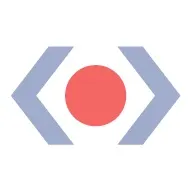As developers and businesses leaders, we know that augmented reality is no longer a far-flung futuristic concept. In fact, a 2019 Perkins Coie survey revealed that roughly 90% of tech leaders and consultants believe that the use of immersive technologies will be as ubiquitous as mobile devices by 2025. But more intriguing than this, is the diversity in opinions from respondents when asked which sectors they believed would most invest in AR/VR technologies. Not surprisingly, 54% include gaming in their top picks. But that narrow majority is rivaled by 43% of respondents who include healthcare, and at least 20% who felt strongly about a number of other industries, including education, military and defense, and manufacturing/automotive.
Though the use of AR technologies is expected to explode across the consumer user-base, only 22% of consumers, in a 2019 ARtillery Intelligence survey, were aware of having used mobile AR technologies themselves. Now it may just be one dev’s opinion, but I believe that this number does not accurately reflect the true percentage of those surveyed who have actually used AR- just the percentage that KNOW they’ve used AR.
But is this number important?
I think so.
I imagine that the unknown percentage that claimed not to have used mobile AR apps, but who have unknowingly used them, likely just stumbled upon them, not drawn to the fact that the applications utilize this transformative technology, and being completely oblivious that they used AR. This unknown should terrify, or motivate executives, because this may mean that AR is so quickly and seamlessly integrating with other mobile technologies, that the change is completely inarticulable at best, and unnoticed at worst, by the average consumer.
In other words, AR may be quickly becoming the new normal, with unintegrated technologies possibly being seen by consumers not as a different class of technologies, but, perhaps, as an “inferior” technology.
So let’s check out 10 mobile apps that are already preparing your future customers and users for the “new normal”:
Launched in 2015, Wecasper is a mobile social media application that allows its users to store multimedia content in geolocated containers, almost like time capsules, aptly called “caps”. But not only does this app allow users to interact with certain content while in particular locations, it also lets users search for, and see the caps in their environments through their mobile screens!
Not so unlike Wecasper, WallaMe have given users the ability to hide messages in the real world, and share those messages with their friends, and the general public. Users can draw pictures, or paint messages on physical walls around them- almost like virtual graffiti- and then alert their friends about the message’s location! Friends are then able to see the messages they leave for each other, and even share those messages with other users!!
Ever been on the verge of buying that stylish chair, or perfect coffee table, but just don’t know how it would look in your living room? Pottery Barn is one of a number of furniture retailers, including my favorite, Ikea, that have launched AR powered retail platforms. With their 3D Room View App, users are now able to place spatially accurate renderings of Pottery Barn’s catalog of furniture to see how the pieces fit their rooms. Customers never need to doubt their online purchases, and Pottery Barn will undoubtedly see an increase in engagement with their ecommerce platforms.
It seems Pottery Barn isn’t the only home decor and improvement company that has caught the AR bug. Industrial paint company, Sherwin Williams is giving their customers the ability to try out colors without having to pick up swatches, or dab unsightly (and let’s be honest, unhelpful) brush strokes on to their walls. Instead, customers can actually project colors onto their very own walls through a mobile interface, giving them the ability to try out hundreds of different colors in just minutes.
Developed by Vito Technologies, Star Walk 2 is a fun educational application that guides users through the night’s sky. All a user has to do is point their phone toward the sky, and the app’s AR feature will not only tell the user what stars, constellations, and other astronomical features are above, but will show them as well! No more guessing at what constellations are what, or if that little light above is a star or an airplane- users can trust Sky Walk 2’s AR feature to tell them everything they want to know, and probably a little more! Sappy high school dates will never be the same!
Now I know that I’m not the only one who is CONSTANTLY misplacing the one measuring tape we keep around the house. That’s where MeasureKit swoops in for the rescue. MeasureKit uses advanced AR technologies to allow its users to quickly and accurately measure lengths, distances, trajectories, and angles with nothing more than the camera on their mobile devices. I would download this is a second if it didn’t make me so afraid of misplacing my Smart Phone too!
Now let’s take a quick diversion from consumer apps, and look at a mobile app being used to help keep industrial work sites safer for employees. According to the app’s publisher, an employee dies on a worksite every 15 seconds, globally. The Safety Compass is hoping to decrease that number significantly with its mobile app that gives workers the ability to scan their worksites for potential hazards, and shows them relevant information on standard safety protocols with which to approach the hazards. This takes the guess-work out of not only whether something is hazardous, but what that hazard is called, equipping workers with relevant information that will help keep them safe.
Janus Health is changing the future of dentistry and orthodontics with its mobile compatible AR application. The app scans a patient’s teeth, and shows them, in real-time, what their teeth could look like after a procedure. This not only boosts patient confidence, but may also expediate the consultation process for providers, and increase patient engagement with the practice. I wonder if the app can make your teeth look worse too? Maybe if my orthodontist had this app when I was a teenager, I would have actually worn my retainer!
Google Lens, for Android (sorry iOS users), brings the power of advanced image recognition software to the palm of its user’s hand. Have you ever taken a walk through the park, and wanted to identify what kind of tree or flower is in front of you? Now all you need to do is point your mobile camera toward it, and Google Lens will identify it for you! But that’s not all it does! Google advertises that users can also translate text from signs or packages, scan restaurant menus to find pictures and reviews of the items, and even find out more information about landmarks just by pointing their mobile cameras!
Quiver is an AR enhanced edutainment mobile app that helps bring kids’ drawings to life! Users simply need to print off the pages offered through the company’s web platform or app, color in the photos, and use a mobile device to see lifelike 3-D renderings of the pictures right in front of them! Quiver has also expanded, releasing new product lines, including a version of their app that provides all of the fun of coloring, and AR, with a greater focus on education!
SO WHAT'S THE TAKE AWAY?
According to Perkins Coie, the North American market is expected to see the most significant growth in AR investment over the next 5 years. While the language of AR is not necessarily on the forefronts of consumers’ minds, the pressure to provide these more natural connections between the digital world and consumers will increase as more users come to expect AR integrated application functionalities.
Now is a perfect time to invest in AR technology! Whether you are looking to engage more with your customers, improve the lives of your employees, or simply create a product that will enrich users' lives through play and learning, there is space for AR integrated mobile applications within your company. By starting your transformation now, you are affording your company the opportunity to identify the areas of your business that can best be enhanced by this and other transformative technologies, and make mindful, well considered steps to developing these technologies for yourself.
Do not wait until the pressure from your competitors eventually forces you to hurry a product to market. Begin the process now, and you will thank yourself later.
Don’t know how to start?
Contact This Dot Labs to speak with leaders in enterprise-level digital transformation. This Dot Labs is a web development firm that helps some of the world’s leading enterprises, including American Express, ING, Groupon, and many others, reach their development goals through consulting, mentorship, and training. With our diverse team of seasoned senior developers and mentors, we can help you harness the power of advanced modern tools to keep you ahead of the AR curve!