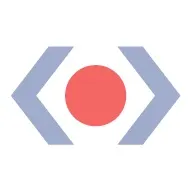Keziyah Lewis is a frontend web developer for Webflow, who works mostly with React.
Though she has not delivered a talk just yet, Keziyah is a very active community member. She runs Juniors in Tech, a newsletter for people who have recently started in the industry, or who are interested in breaking into web development.
As evident by her publication, Keziyah is really passionate about diversity and inclusion, as well as cultural change within the web development industry, “I'm very concerned with how tech treats employees,” she shares, “A lot of folks are overworked, discriminated against, exploited, and mistreated.” But Keziyah will tackle some of these topics in her upcoming talks at YouGotThis in January, and Refactr.tech in April!
When asked about what diversity and inclusion mean to her, Keziyah said that, “Inclusion to me is a part of justice. Historically, certain groups of people have been treated unjustly and thus excluded. Inclusion means making up for those injustices by including them in places where they once did not belong. Individuals and institutions in tech can make the industry more inclusive by advocating for groups of people who have been historically treated unfairly.”
Keziyah is not only a proponent of industry advocacy, but of mentorship as well, encouraging women interested in entering web development to, “Find a mentor or a community to help you along the way.”
When Keziyah is not coding or getting ready for her speaking debut on the 2020 conference circuit, she enjoys lifting, traveling, reading and watching sci-fi, and, of course, spending way too much time on Twitter (her words, not ours!).
To find out more about all of the great work that Keziyah does for the web development community, you can find her on Twitter @KeziyahL.