Developer Insights
Join millions of viewers! Our engineers craft human-written articles solving real-world problems weekly. Enjoy fresh technical content and numerous interviews featuring modern web advancements with industry leaders and open-source authors.
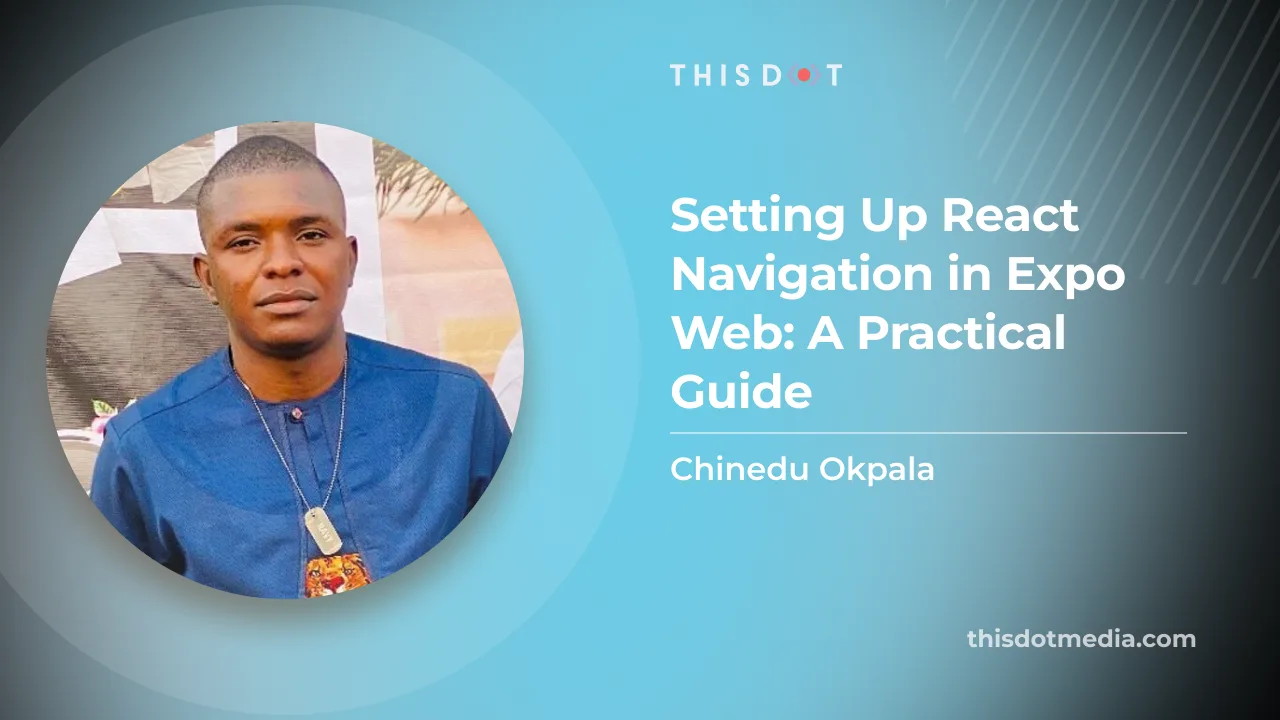
Setting Up React Navigation in Expo Web: A Practical Guide
In this blog post, we tackle issues we faced while working with React navigation mainly on the web, due to routing being different in how it is handle on both web and mobile....
Jun 5, 2023
5 mins

Announcing Qwik for starter.dev
Hello there! Today, I'm so excited to introduce our new Qwik starter kit, which comes with 4 different technologies configured, and is ready for use. These technologies are: Qwik City, Storybook, Tailwind CSS, and GraphQL. In this short article, we will talk about the core framework, the routing, example apps to get you started, the tools and technologies used in this kit, and how it is a great out-of-the-box starter for your next Qwik project. Qwik Qwik is a new JavaScript framework by Misko Hevery, creator of Angular, for building frontend browser applications. The major benefit of Qwik is its performance optimization, which features resumability and lazy loading. Today we will be focusing on the Qwik framework starter kit. Technologies Used in the Starter Kit - Qwik City The kit is configured to make use of Qwik City, which offers directory-based routing (you don’t have to worry about colocation) and much more. Qwik City is a meta-framework of Qwik. It brings an opinionated and performant way to build sites at scale. - Storybook Storybook is a frontend workshop for building UI components and pages in isolation, testing, and documentation. It is open source and free. It is a great tool for testing and visualizing your components in different states. Qwik currently doesn’t have out-of-the-box support for Storybook, but we have figured out a way to configure it for Qwik. For more information on how we set up Storybook in Qwik, visit here. - Tailwind CSS Because Tailwind CSS is one of the most loved CSS libraries, we also included in this kit. Tailwind CSS is an open-source CSS framework. There is no special configuration to use Tailwind CSS in your Qwik app. You can use module CSS, or follow along with the kit (i.e we export the CSS classes as a variable). We will still achieve the same result, and make our code a bit cleaner, unlike when we write the CSS classes in the JSX directly. - GraphQL GraphQL is another great tool that was added to the kit. This gives you an out-of-the-box configuration to start making API calls to your GraphQL backend. GraphQL is an open-source data query and manipulation language for APIs, and a runtime for fulfilling queries with existing data. How to Get Started To get started, visit the Qwik starter.dev page for all the steps needed to create a new application with our starter.dev CLI, and run the application on your local system. Example Apps in the Starter Kit In this starter kit, we have two main components; - Counter - Greeting In the Counter component, we see how we can utilize the useStore hook provided by Qwik to store our counter state. In the Greeting component, we made use of the GraphQL config in the starter kit. The app sends a query request with the value entered in the input field, which is then returned back as a response from the API. With all of these configurations and code samples, we believe that with this Qwik starter kit, you can start building your production-scale application. Conclusion Qwik is still in its early days, and we will continue to update as we learn more. We welcome everyone to take a look, and if you have any questions or run into any trouble feel free to join the discussions going on at starter.dev or on our Discord....
Feb 15, 2023
3 mins

Utilizing Browser Storage to Enhance User Experience in a Qwik Application
Introduction As front-end developers, we are always looking for ways to enhance the user experience of our applications. One of the ways we can achieve this is by utilizing the browser storage to store data, and implement some form of caching. Our web browser has provided us with different storage options to store data such as cookies, localStorage, and indexDB. In this article, we will be looking at how we can use storage to enhance a Qwik application. We are going to also explore hook technology in implementing this. Hooks 🪝 We will be extracting our storage function into a hook function that we can use in any part of our application. What are Hooks? Hooks are JavaScript functions that manage a component’s state and side effects by isolating them. That means we can isolate all the stateful logic into a hook and use it in any component. And just like in ReactJS, Qwik also allows us to create our own custom hooks. Project Set Up To get started, we need to create a new Qwik app. We can do this by running the following command in our terminal: ` You can also get additional tools and configurations using our starter.dev kit by running the command in your terminal: ` After the project is created, we can run the following command to start the development server: ` Now we can open our browser and navigate to http://localhost:5143 to see our app running. The demo app we will be building is a simple form with an input field and a button. The input field will be used to enter a value, and the button will be used to reset the form and the storage state. We will also see how we apply this functionality in our Qwik GitHub showcase app to persist/catch data we fetch from the GitHub API. Storage Hook After the project is created, we can create a new folder in the src folder and name it “hooks”. In the hooks folder, we will create a new file and name it useLocalStorage.ts. In this file, we will create our useLocalStorage hook. ` Let me explain what is happening here: - The useStore hook is used to store the value. We initially set this value to the initial state value passed to our custom hook. - In the useClientEffect$ hook, which runs on the client, we try to update our store value with the value from the localStorage based on the key passed to the hook. If the value is found, we set its parsed value to the store value. If not, we set the store value to the initial state passed to the hook. We also catch any error that might occur, and set the store value to the initial state. - We also have a setValue$ function that is used to set the value of the store and also save it to the localStorage. The setValue$ function is wrapped in a $ function, which is used to create a QRL function- a Qwik optimizer marker function. For more information on QRL, visit the docs. - We also return store and the setValue$ function. This exposes them to be consumed in our components. We don't want to return the value of the store or else it will lose its reactivity. Form Component In the components folder, we will create a new folder called form, which will contain an index file that will export our Form component. The form will be expecting two props; value and setValue, which are from the useLocalStorage hook. ` In our index file, we will import the useLocalStorage hook and the Form component, and our updated index file will look like this: ` We can now see what our simple app looks like in the browser, and we can interact with it. By entering a value in the input field and reloading the page, we can see that the value persists. Next, we want to implement this hook in our Qwik GitHub showcase app to persist the gists data we fetch from the GitHub API and persisting it in the localStorage. We transform our fetch gists logic from this: ` to this; ` So we check if we have cached gists in the Storage. If we do, we set the store data to the cached gists. If not, we fetch the gists from the GitHub API and update the store data with the response. We also pass the setGists function to the updateGists function, which is the setValue$ function from the useLocalStorage hook. This function is used to set the value of the store, and also save it to the localStorage. Conclusion In this article, we were able to understand why we need to improve user experience with a focus on persisting data. We also saw how to create a hook in a Qwik framework, and use our hook to persist data in the localStorage. A link to the project repo can be found here and for our Qwik starter.dev showcase app, here. If you have any questions or run into any trouble, feel free to reach out on Twitter or on our Discord....
Jan 10, 2023
5 mins
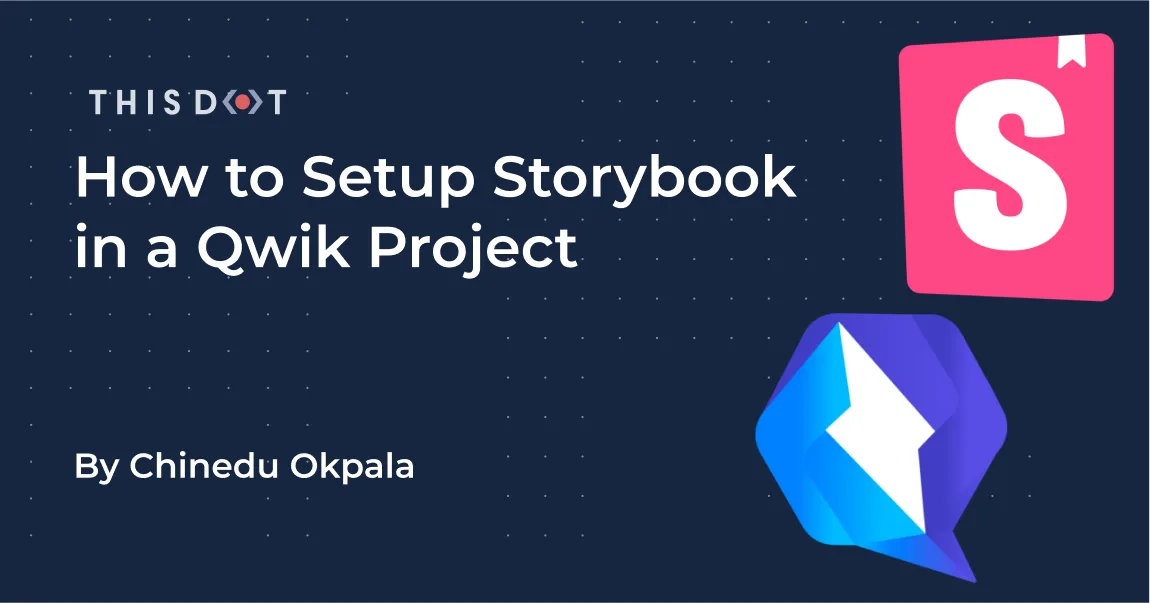
How to Setup Storybook in a Qwik Project
Introduction Storybook is a great tool for testing and visualizing your components in different states. In this article, we will see how to setup Storybook in a Qwik project. Qwik Qwik is a new JavaScript framework by Misko Hevery, creator of Angular, for building frontend browser applications. The major benefit of Qwik is its performance optimization, and this is achieved through zero loading, resumability, lazy loading, reduced rendering, scalability, and code once. For more information on Qwik, you can check out the docs, github repo, and discord. Project Set Up To get started, we need to create a new Qwik app. We can do this by running the following command in our terminal: ` Initialize Storybook Storybook, unfortunately, doesn’t have a Qwik template yet because it is a new Framework. So the work around is to use the html template . Using the command below, we can initialize Storybook: ` During the initialization, Storybook would ask to automatically install some optional dependencies such as; EslintPlugin and npm7, you can accept or reject it. To accept, type y and hit Enter to progress. Storybook would try to setup a default stories folder, which is based on the ` template we choose, which is `. It is not compatible with the Qwik compiler and will result in compilation errors, so we will have to delete it to avoid running into such errors. Project Structure Our project structure is already setup by Qwik, and Storybook initialization has created a .storybook folder. But we need to make some changes to the Storybook file extension since our project is in TypeScript. This is a snippet of the folders in our project: ` Configuring Storybook Since Qwik runs on Vite, we need to set up the viteFinal function in our main.ts file, which will give us the config that we will use to register our Qwik Vite plugin. Add this line of code in the configuration object: ` In the preview.ts file, this is where we configure how Storybook renders our stories. We need to execute Qwikloader. This will help in registering global browser events, and much more Qwik related benefits. We will replace the content in the file with the code below: ` This solution was found in this discussion: How to do component testing with Qwik?. I believe when the Qwik Storybook type template becomes available these configurations will be there by default. Now we are done with the configuration, let's run storybook and see what we have: ` Creating Stories We can create our first story, we will create a story for our Qwik app component. We will create this story for our default Qwik Header component. I modified the Header component to accept a menus props: ` Conclusion In this article, we saw how to setup Storybook in a Qwik project. We also saw how to create our first story. I hope you enjoyed this article. Thanks for reading. If you don't want to do these steps yourself, check out our starter.dev Qwik kit that already has Storybook enabled for your use here. A link to the project repo can be found here. If you have any questions or run into any trouble, feel free to reach out on Twitter....
Dec 12, 2022
3 mins

Using React In Your Qwik Application
Introduction React, developed by Meta, is a JavaScript library for building user interfaces, and it is one of the most used UI JavaScript libraries in the world. React will be turning a decade old by May 2023. It has gained a lot of popularity over the years, and its latest version, React 18, was released in March 2022. Qwik is a new JavaScript framework by Misko Hevery, creator of Angular, for building frontend browser applications. The major benefit of Qwik is its performance optimization, which features resumability and lazy loading. As it stands now, there are virtually no Qwik third-party packages or libraries that currently exist, but luckily the Qwik team factored this in, making it easy for developers to easily integrate React libraries or your old React components into your Qwik project without too much difficulty. In this article, I will show you how to easily integrate React libraries or components into your Qwik project. Project Set Up To get started, we need to create a new Qwik app. We can do this by running the following command in our terminal: ` You can also get additional tools and configurations using our starter.dev kit by running the command in your terminal: ` You will be prompted to enter the name of your project (let’s call it qwik-react), choose the default option when asked to select a starter, and then install npm dependencies. Now we have our Qwik application ready to go. Let’s start the development server and see what it looks like; ` Now that our app is up and running we will see how we can integrate a React package and component into our Qwik project. Integrating React in Qwik Like most JavaScript frontend libraries or frameworks, React makes use of hydration, which has its drawbacks and might be more expensive than you think. Qwik needs no hydration on load. It’s just pure HTML. This makes Qwik qwiker to load UIs, with which users can start interacting. You should keep this in mind when considering to include React components in your Qwik applications. QwikReact is a tool that allows you to use React components in Qwik, including the whole ecosystem of component libraries such as Material UI, Threejs and React Spring. To get started, we need to run this command inside our Qwik app: ` This will install needed dependencies such as qwik-react, react, and react-dom. It will also add emotion and mui, which you can uninstall if you don’t intend to use them. If we check our project, we should now have some new folders generated. The most important is the src/integrations/react. This is where all our React components will be implemented or React packages will be used. Qwikify$ The qwikify$ function is exported from @builder.io/qwik-react, which converts React components into Qwik components that you can use across your application, and allows Qwik to implement partial hydration of React components. You cannot use React components in Qwik without converting them first to remove React’s hydration pattern, which is not supported in Qwik, using qwikify$(). Another important thing to remember is to make sure the file containing your React component has this; ` This needs to be imported at the top of the file as this serves as instructions to the compiler to use React as the JSX factory. This means you cannot mix your React components with a Qwik component. The code above is from the Qwik demo. You can see how the React components are wrapped with the qwikify$() function. If your React package requires some configuration, don’t try to pass it as a props. Instead, do every configuration right inside the file, ensuring only the dynamic data is passed through. The code above is from our Qwik GitHub showcase. Check out the full source code here. So once you are done with Qwikifying your React component, you can now import and use it just as you would normally do a Qwik component. Let’s run our application, and navigate to the React page at ` to view the default Qwik demo; ` Interactivity Qwik tries to reduce or completely remove hydrations, but React heavily depends on it. This means we have to find a way to hydrate our React Component without affecting the concept of Qwik. Qwik allows you to decide when to hydrate your components by using the client: JSX properties. This technique is commonly referred to as “partial hydration”. For more information on this checkout Adding Interactivity on Qwik Docs. Conclusion In this article, we saw how to convert React to a Qwik component. We also learned about the dos and don’ts of using React in Qwik, as well as how to handle hydration. I hope you enjoyed this article. Thank you for reading! If you have any questions or run into any trouble, feel free to join the discussions going on at starter.dev or on our Discord....
Nov 25, 2022
5 mins
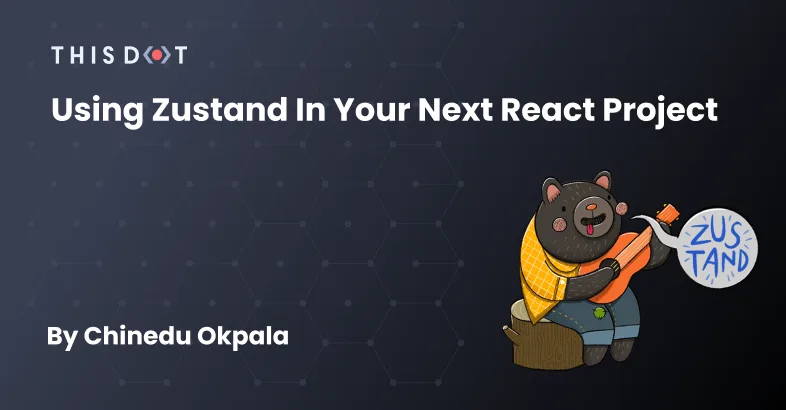
Using Zustand in Your Next React Project
Introduction This article, we will focus more on the practical use of Zustand in a real world project. You can check this article Zustand for State Management if you need an introductory read on the topic. We will be focusing on making API calls right from our Zustand store, and also persisting state to either session or local storage. The project we are going to build is a GitHub user search page where we can experiment with GitHub API. We will be able to search for users, and get more information about a user. We will also see how we can persist the store state. Project Set Up To get started, we need to create a new React app. We can do this by running the following command in our terminal: npx create-react-app zustand-demo --template typescript Project Dependencies After the project is created, we need to install our project dependencies. We can do this by running the following command in our terminal: yarn add zustand @chakra-ui/react @emotion/react @emotion/styled react-icons react-router-dom axios framer-motion pluralize query-string react-helmet-async react-hook-form react-paginate Project Structure After installing our project dependencies, we need to create our project structure. We can do this by creating the following folders in our project: src ├── index.tsx ├── assets ├── container ├── components ├── pages ├── routes ├── services ├── store └── theme ENV Variables After creating our project structure, we need to create our env variables. We can do this by creating a .env file in our project root, and adding the following variables: REACT_APP_GITHUB_API_URL=https://api.github.com Services After creating our env variables, we need to create our services. We can do this by creating a githubService.ts file in our services folder, and adding the following code: ` Store Setup Next, we will set up our Github store. We will be implementing the Zustand persist method to persist our state to either session or local storage. ` We were able to make an asynchronous call to the GitHub api, and set the response to our store right from our store nicely without having to use extra middleware. We also cached our users details so that we don't have to make another API call to get the same user details again. We also persisted our state to session storage. We can also persist our state to local storage by changing the getStorage method to localStorage. Clear/Reset Store Right now, there is no out of the box method from Zustand. But we can do that by adding a clear/reset method to our store, resetting our state back to the initial state and calling the sessionStorage or localStorage clear() method. ` A link to the project repo can be found here, and a link to the live demo can be found here. If you have any questions or run into any trouble, feel free to reach out on Twitter or Github....
Sep 30, 2022
3 mins
Let's innovate together!
We're ready to be your trusted technical partners in your digital innovation journey.
Whether it's modernization or custom software solutions, our team of experts can guide you through best practices and how to build scalable, performant software that lasts.