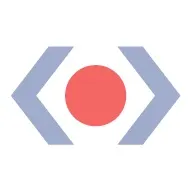Jen Luker is a Senior Front End Engineer at Gremlin, whose areas of expertise include React, PHP, and Accessibility.
Not only is Jen a talented developer, but she is also a prolific speaker, regularly giving talks on accessibility, the history of programming, as well as imposter syndrome- a term which represents the tendency for some to believe that they are inadequate, despite successes that they experience within their jobs.
When asked what advice she would give to other women who want to pursue careers in tech, she shared, “Don't let anyone dictate to you what you are allowed to love, or how you are allowed to love it. How a technology works, and how that tech can be used to solve problems, are two sides of the same coin. Find what drives you to learn this tech, and own it.”
But, of course, Jen hopes that a greater push towards inclusion in tech will help people from underrepresented groups feel more welcomed and empowered to succeed within the industry. She shared, “My favorite inclusion quote: ‘Diversity is when you count the people. Inclusion is when the people count.’ It isn't enough to just include a diverse group of people. The people should feel like they belong.”
Jen has a ton to look forward to in the next year! On April 17, 2020, she will be making her first international conference appearance at React Summit in Amsterdam. But if you want to catch her before then, you might find her at the yarn store, picking up knitting supplies, or at the library, taking out a new book to read!
If you would like to know more about Jen, or keep up with everything she is doing in the next year, you can follow her on Twitter, @knitcodemonkey.