Developer Insights
Join millions of viewers! Our engineers craft human-written articles solving real-world problems weekly. Enjoy fresh technical content and numerous interviews featuring modern web advancements with industry leaders and open-source authors.

Incremental Hydration in Angular
Incremental Hydration is coming to Angular. Have a sneak peak at the powerful feature that optimizes server-side rendering by keeping components dehydrated until triggered....
Mar 14, 2025
3 mins

Exploring Angular Forms: A New Alternative with Signals
In the world of Angular, forms are essential for user interaction, whether you're crafting a simple login page or a more complex user profile interface....
Oct 4, 2024
5 mins

SSR Finally a First-Class Citizen in Angular?
What’s the state of Angular SSR? And what’s happened to @angular/universal? This article explains!...
Jun 26, 2024
8 mins

Angular 18 Announced: Zoneless Change Detection and More
Overview of new features in Angular 18...
May 29, 2024
3 mins

Overview of the New Signal APIs in Angular
Google's Minko Gechev and Jeremy Elbourn announced many exciting things at NG Conf 2024. Among them is the addition of several new signal-based APIs....
Apr 3, 2024
3 mins
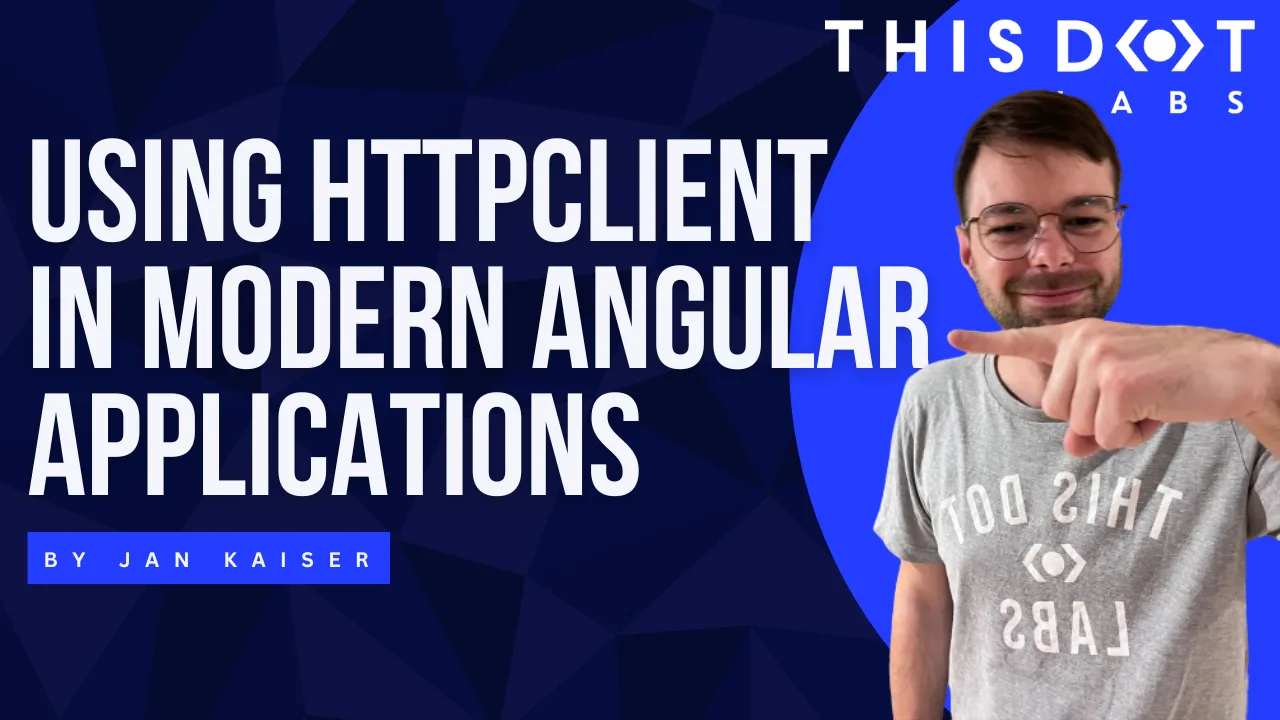
Using HttpClient in Modern Angular Applications
With all the new changes to Angular and RxJS, using HttpClient can get confusing and you can get lost in outdated tutorials. This blog post guides you through the process of creating a service that exposes http calls and using it in a component....
Mar 27, 2024
4 mins

4 Angular Component Libraries That are Perfect for Beginners
For beginners starting with Angular, the journey can feel daunting, especially when it comes to setting up projects from scratch. However, there is a range of outstanding Angular component libraries that alleviate this initial hurdle: ready-made toolkits, empowering newcomers to start building Angular applications without the complexities of bootstrapping their projects. Let’s take a look! Angular Material Angular Material is a UI component library by Google for Angular applications. It provides a variety of pre-built components following the Material Design guidelines, offering customization options, responsive design, and accessibility features. It's seamlessly integrated with Angular and offers extensive documentation and community support. NG-ZORRO NG-ZORRO is an Angular UI component library based on Ant Design by Alibaba. It offers a variety of customizable components for building modern web applications. With seamless Angular integration, responsive design, and accessibility features, NG-ZORRO simplifies development while following Ant Design principles. NG Bootstrap NG Bootstrap is a library for Angular developers to easily incorporate Bootstrap components into their applications without relying on jQuery. It offers Angular-specific directives and components, ensuring compatibility and performance within Angular projects while maintaining Bootstrap's responsive design and customization options. Clarity Design System Clarity is an open-source design system by VMware that offers a set of Angular components for building enterprise-scale applications. It provides components specifically tailored for data-centric applications, dashboards, and complex user interfaces. Clarity Design System emphasizes clarity, consistency, and usability in its components. The beginner’s journey can be both exhilarating and challenging. However, with the advent of powerful component libraries like Angular Material, NG-ZORRO, NG Bootstrap, and the Clarity Design System, the path becomes significantly smoother. These libraries offer pre-built components and design systems that eliminate the need to bootstrap projects from scratch. As beginners embark on their Angular journey, these libraries provide a sturdy foundation, allowing them to dive into development with confidence. By harnessing the capabilities of these libraries, beginners can not only expedite their learning curve but also craft exceptional Angular applications with ease and efficiency....
Mar 14, 2024
2 mins

QR Code Scanning & Generation
QR codes provide a very valuable way of sharing information with users, and many applications rely on them for various purposes....
Dec 13, 2023
4 mins
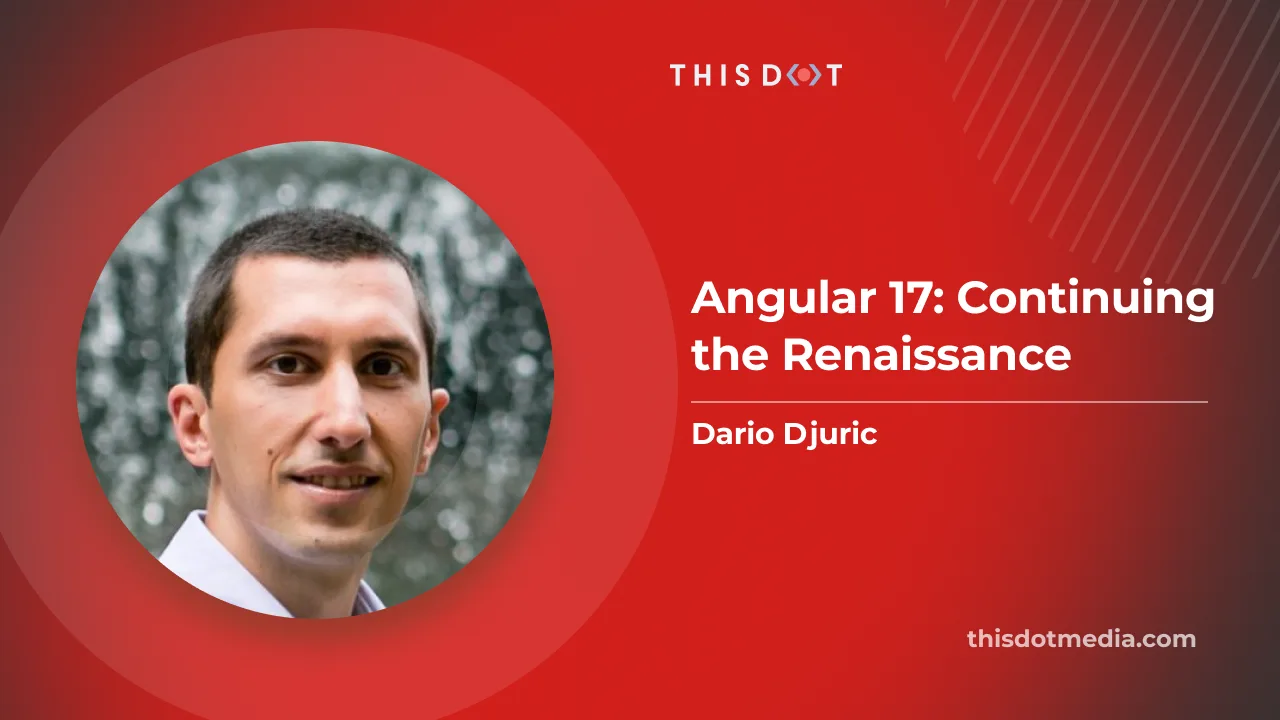
Angular 17: Continuing the Renaissance
Dive into the Angular Renaissance with Angular 17, emphasizing standalone components, enhanced control flow syntax, and a new lazy-loading paradigm. Discover server-side rendering improvements, hydration stability, and support for view transitions....
Nov 20, 2023
6 mins

You Don't Need NgRx To Write a Good Angular App
NgRx is a great tool that allows you to manage state and side effects in Angular applications in a Redux-like manner. It streamlines state changes with its unidirectional data flow, and offers a structured approach to handling data and side effects. Numerous posts on our blog detail its strengths and affiliated techniques. Some Angular developers even argue that incorporating NgRx is imperative once an app expands beyond two features. While NgRx can undoubtedly enhance an Angular application or library by simplifying debugging, translating business logic into code, and improving the architecture, it does present a steep learning curve. Despite the provocative title, there is some truth to the statement: your app or library may indeed not need NgRx. Surprisingly, I successfully developed a suite of enterprise Angular libraries over five years without involving NgRx. In that project, we decided to opt out of using a state management library like NgRx because of its steep learning curve. Developers with varying levels of Angular expertise were involved, and the goal was to simplify their experience. My bold assertion is that, with careful consideration of architectural patterns, it is entirely possible to develop a robust app or library using only Angular, without any third-party libraries. Employing select design patterns and leveraging Angular's built-in tools can yield a highly maintainable app, even without a dedicated state management library. Having shared my somewhat audacious opinion, let me now support it by outlining a few patterns that facilitate the development of a maintainable, stateful Angular application or library without NgRx. Services and the Singleton Pattern Services provided in root or a module yield a shared instance across the entire app or module, effectively rendering them singletons. This characteristic makes them ideal for managing and sharing state across components without requiring a dedicated state management tool like NgRx. Particularly, for small to medium-sized applications, a "state service" can be a straightforward and effective alternative to a comprehensive state management solution when implemented correctly. To accurately implement state in a singleton service, consider the following: - Restrict state data to private properties and expose them only through public methods or observables to prevent external mutations. Such a pattern safeguards the integrity of your state by averting unauthorized modifications. - Utilize BehaviorSubjects or signals to enable components to respond to state changes. Both BehaviorSubject and SettableSignal retain the current value and emit it to new subscribers immediately. Components can then subscribe to these to receive the current value and any subsequent updates. - Expose public methods in your service that manage state modifications to centralize the logic for updating the state and incorporate validation, logging, or other necessary side effects. - When modifying state, always return a new instance of the data rather than altering the original data. This ensures that references are broken and components that rely on change detection can accurately detect changes. Good Component Architecture Distinguish your UI components into stateful (containers) and stateless (presentational) components. Stateful components manage data and logic, while stateless components merely receive data via inputs and emit events without maintaining an internal state. Do not get dragged into the rabbit hole of anti-patterns such as input drilling or event bubbling while trying to make as many components presentational as possible. Instead, use a Data Service Layer to provide a clean abstraction over backend API calls and handle error management, data transformation, caching, and even state management where it makes sense. Although injecting a service into a component technically categorizes it as a "smart" component, segregating the data access logic into a separate service layer ultimately enhances modularity, maintainability, scalability, and testability. Immutability A best practice is to always treat your state as immutable. Instead of modifying an object or an array directly, you should create a new copy with the changes. Adhering to immutability ensures predictability and can help in tracking changes. Applying the ChangeDetectionStrategy.OnPush strategy to components whenever possible is also a good idea as it not only optimizes performance since Angular only evaluates the component for changes when its inputs change or when a bound event is triggered, but it also enforces immutability. Change detection is only activated when a different object instance is passed to the input. Leveraging Angular Router Angular's router is a powerful tool for managing application state. It enables navigation between different parts of an application, allowing parameters to be passed along, effectively using the URL as a single source of truth for your application state, which makes the application more predictable, bookmarkable, and capable of maintaining state across reloads. Moreover, components can subscribe to URL changes and react accordingly. You can also employ router resolvers to fetch data before navigating to a route, ensuring that the necessary state is loaded before the route is activated. However, think carefully about what state you store in the URL; it should ideally only contain the state essential for navigating to a specific view of your application. More ephemeral states, like UI state, should be managed in components or services. Conclusion Angular provides lots of built-in tools and features you can effectively leverage to develop robust, maintainable applications without third-party state management libraries like NgRx. While NgRx is undoubtedly a valuable tool for managing state and side effects in large, complex applications, it may not be necessary for all projects. By employing thoughtful design patterns, such as the Singleton Pattern, adhering to principles of immutability, and leveraging Angular's built-in tools like the Router and Services, you can build a highly maintainable and stateful Angular application or library....
Sep 1, 2023
4 mins
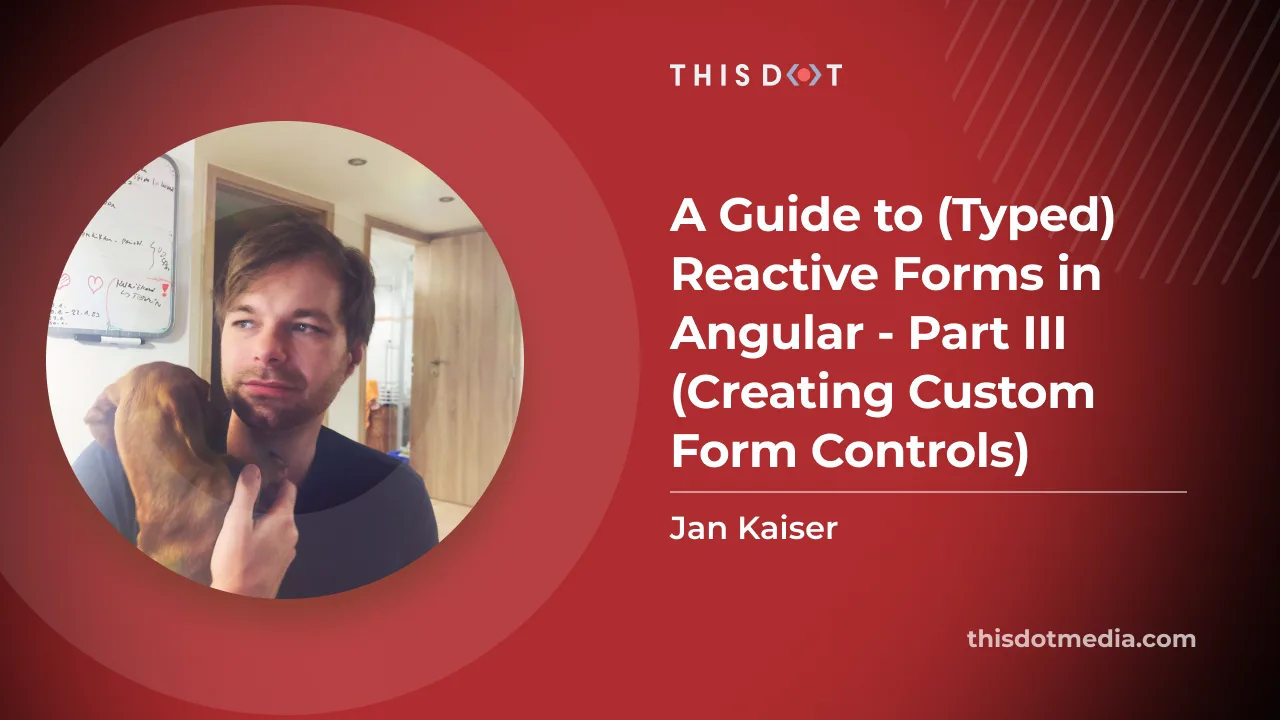
A Guide to (Typed) Reactive Forms in Angular - Part III (Creating Custom Form Controls)
So far in the series, we have learned the basics of Angular Reactive forms and created some neat logic to construct and display dynamic forms. But our work is still not done yet. Whether we just want to make our controls look good and enhance them with some markup, or whether we need a more complex control than a simple textarea, input or checkbox, we'll either need to use a component library such as Angular Material Components or get familiar with the ControlValueAccessor interface. Angular Material, by the way, uses ControlValueAccessor in its components and I recommend looking into the source code if you want to learn some advanced use cases (I have borrowed a lot of their ideas in the past). In this post, however, we will build a basic custom control from scratch. A common requirement for a component that cannot be satisfied by using standard HTML markup I came across in many projects is having a searchable combobox. So let's build one. We will start by creating a new Angular component and we can do that with a handy ng cli command: ` Then we'll implement displaying data passed in the form of our FormField class we have defined earlier in a list and allowing for filtering and selecting the options: ` ` > Note: For the sake of brevity, we will not be implementing keyboard navigation and aria labels. I strongly suggest referring to W3C WAI patterns to get guidelines on the markup and behavior of an accessible combo box. While our component now looks and behaves like a combo box, it's not a form control yet and is not connected with the Angular forms API. That's where the aforementioned ControlValueAccessor comes into play along with the NG_VALUE_ACCESSOR provider. Let's import them first, update the @Component decorator to provide the value accessor, and declare that our component is going to implement the interface: ` Now, the component should complain about a few missing methods that we need to satisfy the ControlValueAccessor interface: - A writeValue method that is called whenever the form control value is updated from the forms API (e.g. with patchValue()). - A registerOnChange method, which registers a callback function for when the value is changed from the UI. - A registerOnTouched method that registers a callback function that marks the control when it's been interacted with by the user (typically called in a blur handler). - An optional setDisabledState method that is called when we change the form control disabled state- Our (pretty standard) implementation will look like the following: ` We don't have to update the template a lot, but we can add [disabled]="disabled" attribute on our button and input to disable the interactive UI elements if the provided form control was disabled. The rest of the work can be done in the component's TypeScript code. We'll call this.onTouched() in our closeListbox method, and create a value setter that updates our internal value and also notifies the model about the value change: ` You can check out the full implementation on StackBlitz. Conclusion In this series, we've explored the powerful features of Angular reactive forms, including creating and managing dynamic typed forms. We also demonstrated how to use the ControlValueAccessor interface to create custom form controls, such as a searchable combo box. This knowledge will enable you to design complex and dynamic forms in your Angular applications. While the examples provided here are basic, they serve as a solid foundation for building more advanced form controls and implementing validation, accessibility, and other features that are essential for a seamless user experience. By mastering Angular reactive forms and custom form controls, you'll be able to create versatile and maintainable forms in your web applications. If you want to further explore the topic and prefer a form of a video, you can check out an episode of JavaScript Marathon by my amazing colleague Chris. Happy coding!...
Jun 26, 2023
3 mins
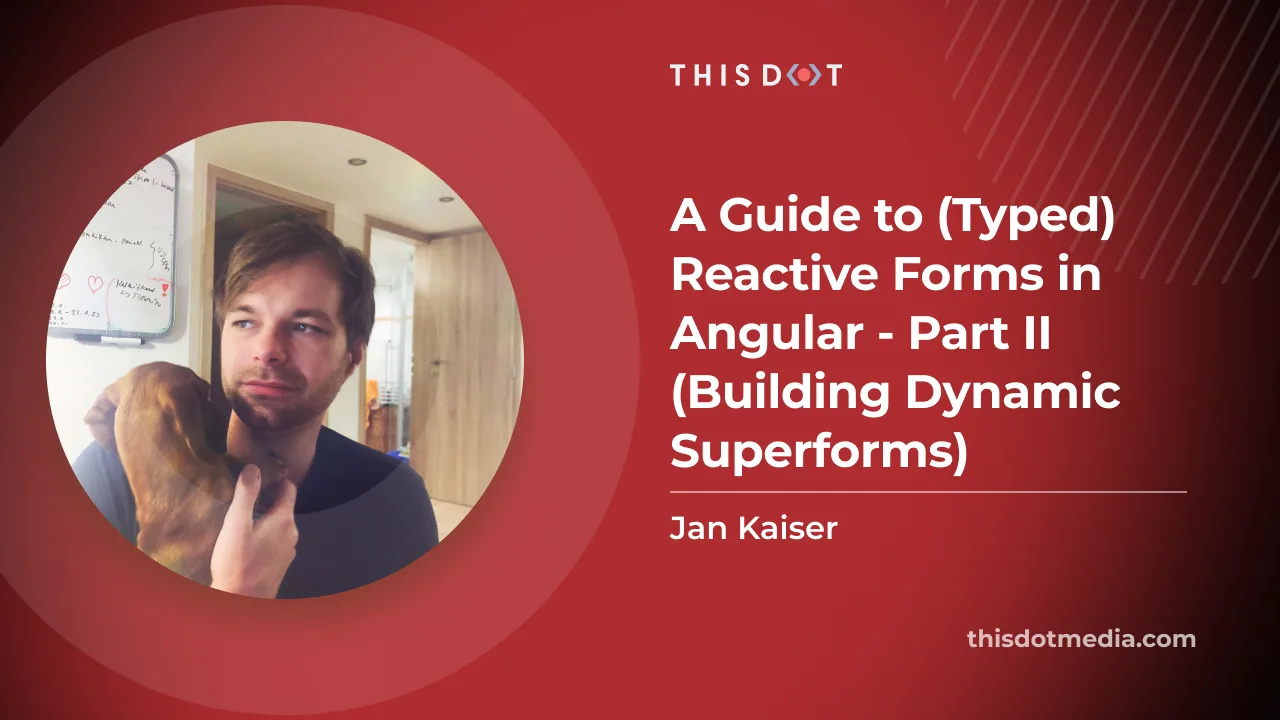
A Guide to (Typed) Reactive Forms in Angular - Part II (Building Dynamic Superforms)
In the first blog post of the series, we learned about Angular reactive forms and the data structures behind them. When developing real-world applications, however, you often need to leverage dynamic forms, as writing boilerplate for every form and its specific cases can be tedious and time-consuming. In certain situations, it may even be necessary to retrieve information from an API to construct the forms. In this post, we will go over a convenient abstraction we can create to build dynamic and adaptable forms without repeating boilerplate. The trick is to create a "view model" for our data and use a service to transform that data into a reactive form. I was first introduced to this approach by my friend and former teammate Thomas Duft, and I've been using it ever since. The approach outlined in the linked article worked great with untyped forms, but since now we can get our forms strictly typed, we'll want to upgrade it. And here is where it gets a bit tricky. Remember how I mentioned you shouldn't predeclare your form groups earlier? If you want to recursively create a form from a config, you just have to. And it's a dynamic form, so you cannot easily type it. To solve the issue, I devised a trick inspired by a "Super Form" suggested by Bobby Galli. Assuming we will have interfaces defined for our data, using this approach, we can create dynamic type-safe forms. First, we'll create types for our form config: ` And then we'll create some type mappings: ` And now we can use our types in a service that will take care of creating nested dynamic forms: ` And that's it. Now we can use our FormService to create forms. Let's say we have the following User model: ` We can create a form for this user from config in the following way: ` If we would check the type of userForm.value now, we would see that it's correctly inferred as: ` Outputting the Dynamic Forms To display the dynamic forms, we can write a simple component that takes the FormSection or FormField as an Input() along with our FormGroup and displays the form recursively. We can use a setter to assign either field or section property when the view model is passed into the component, so we can conveniently use them in our template. Our form component's TypeScript code will look something like this: ` And our template will reference a new form component for each section field in case we have passed in a FormSection and it will have a switch case to display the correct control in case a FormField has been passed in: ` That way, we can display the whole form just by referencing one component, such as ` Check out an example on StackBlitz. In the next (and last) post of the series, we will learn about building custom Form Controls....
Jun 23, 2023
3 mins
Let's innovate together!
We're ready to be your trusted technical partners in your digital innovation journey.
Whether it's modernization or custom software solutions, our team of experts can guide you through best practices and how to build scalable, performant software that lasts.